
|
RenderControlPro Help
RenderControlPro allows interactive manipulation of:- Measuring distances, angles and dihedral angles
- Rotation about arbitrary axis
- Rotation about traditional x,y,z axes
- Display of measured properties, or all availabe properties
RenderControlPro appears as a panel with 4 tabs on top, as shown below. Each tab brings up a different set of options.
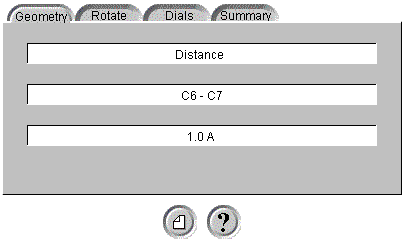
At the bottom of the panel are 2 options -

Clear Clear all atom selections 
Help Detail: RenderControlPro Options
Geometry Panel
This panel, shown above, consists of 3 lines. When the first atom is selected, "XYZ" appears on the first line, and the atom name appears on the second line. (Atoms can be selected only when they are rendered as balls, not as sticks or wireframe models. ) When a second atom is selected, the second line changes to include the names of both atoms, and the third line contains the distance between them. Similarly, selecting a third atom measures the angle between them, and selecting a fourth returns the di hedral angle. The selection can be cleared at any time by clicking on the button at the bottom of the panel.Rotate Panel
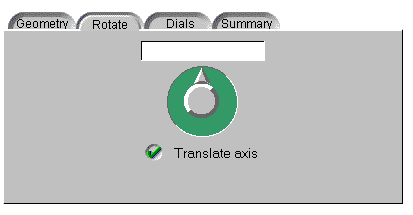
This panel contains a dial for controlling rotation of the structure about an arbitrary axis. After opening the Rotate panel, select any two atoms in the structure. The dial can then be used to rotate the structure about an axis parallel to that defined by the two selected atoms, and passing through the center of mass of the molecule. If you wish to rotate directly about the axis defined by the two selected atoms, click on and uncheck the Translate axis box. Dials Panel
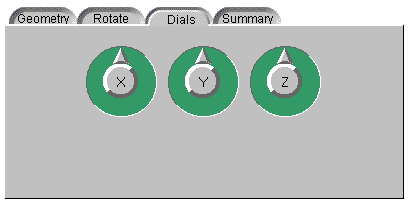
The XYZDials Interface provides a set of dials, designed to provide user with precise control over structure rotation about the main X, Y and Z axes. Dials are designed to be used exclusively with mouse or compatible pointer devices, no keyboard functions are supported. Each Dial contains two moving controls for normal and fine input. The large pointer in the outer ring controls course movement, and clicking on the center part of the dial reveals a small round pointer for fine control of rotations.
Summary Panel
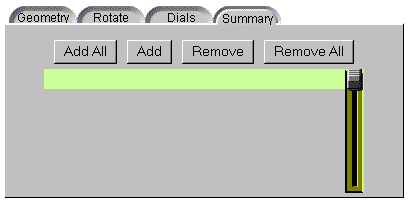
This panel generates a table of structure measurements. If you have made any measurements (distances, angles, dihedrals), they will appear in a list. You can also usethe buttons across the top of the panel to ADD more measurements, ADD ALL possible mea surements, REMOVE a highlighted measurement from the list or REMOVE ALL measurements from the list. Highlighting a line in the list will cause the corresponding measurement to be highlighted in the structure.